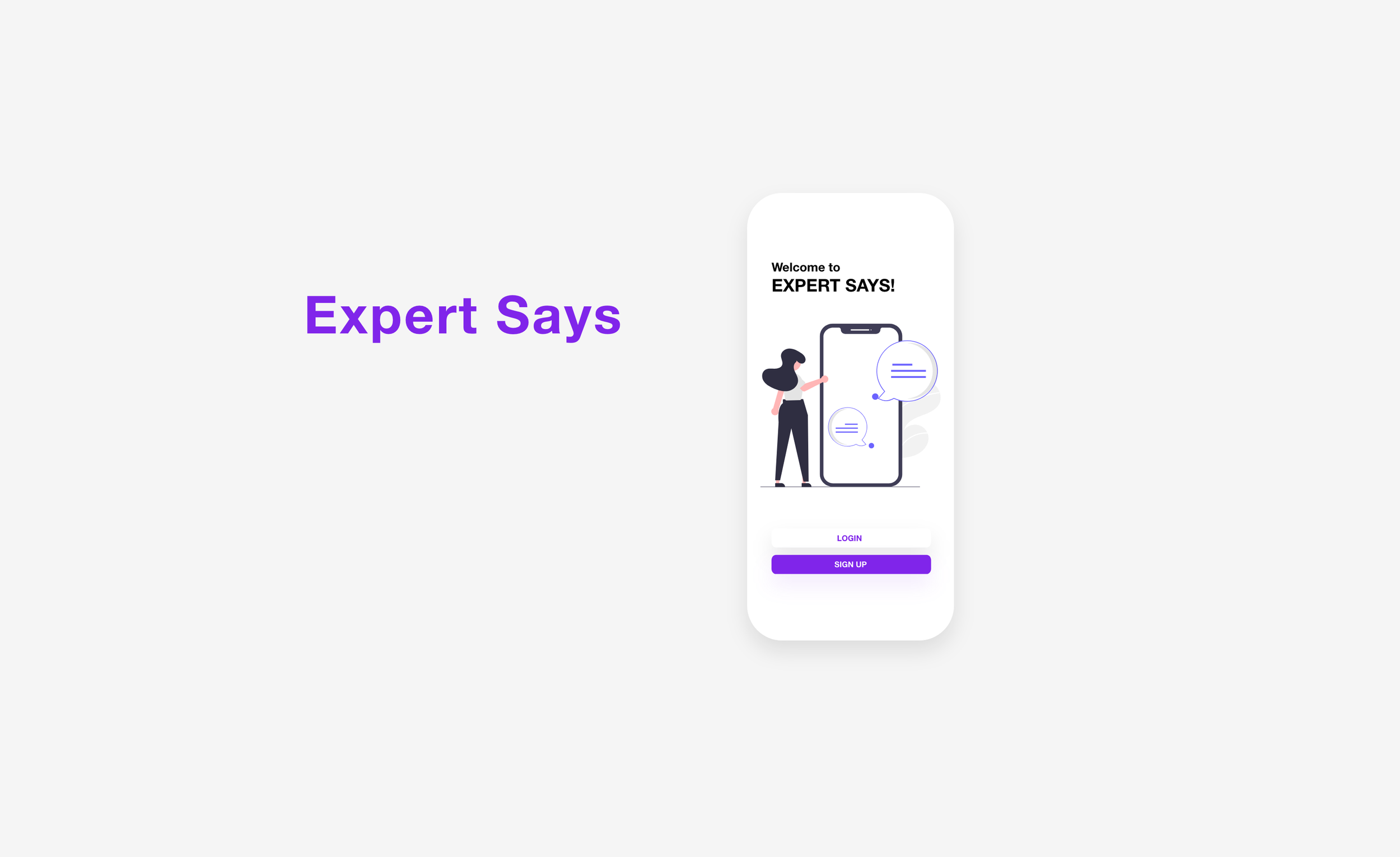
Enable anyone, anywhere to instantly chat with an expert in virtually any field.
Role: UX/ UI Design
Timeline: December 2020 - July 2021
Project Type: UX/ UI Case Study for Career Foundry
Introduction
Background
Expert Says is a mobile application that allows anyone to post questions for experts and the community to answer. If users prefer, they can schedule a paid video session with any experts of their choice, to directly ask them any questions.
Context
We all need the advice of an expert sometimes, and how-to videos don’t always cut it. The goal of this app is to give people a simple, intuitive way to connect with an expert in nearly any field within seconds so they can feel more informed and more prepared to face their everyday (and not-so-everyday) problems.
Whether you need interior design advice, a question answered about website SEO, or have a technical question for a professional pilot, you can get your answer here. The app allows you to pose a question to any expert and, if they feel they are the best to answer it, they can schedule a short video session for you to ask away!
Problem Statement
People need a way to access accurate and professional advice from experts because this will help people to solve their problems. We will know this to be true when we see users solve their problems successfully with Expert Says.
Research
Competitive Analysis
Company: Superfy
Superfy allows users to chat with people and receive advice from people instantly. They set themselves apart from other fast response software - Siri and Alexa, by emphasizing it has real people replying to questions instantly.
The app’s target audience is mostly younger generations, as it focuses a lot on social media advertising and online forums advertising, such as Instagram, Tik Tok, Facebook and Reddit.

User Interview
I interviewed 4 individuals ages 18-25 who are actively using digital tools to look for advise and answers
Research Goals
To better understand user behaviours around the activity of searching online
Document user pain points with existing searching engines on the market
Understand user attitudes toward seeking advice from experts/ professionals
Learn how users access professional advice when needed.
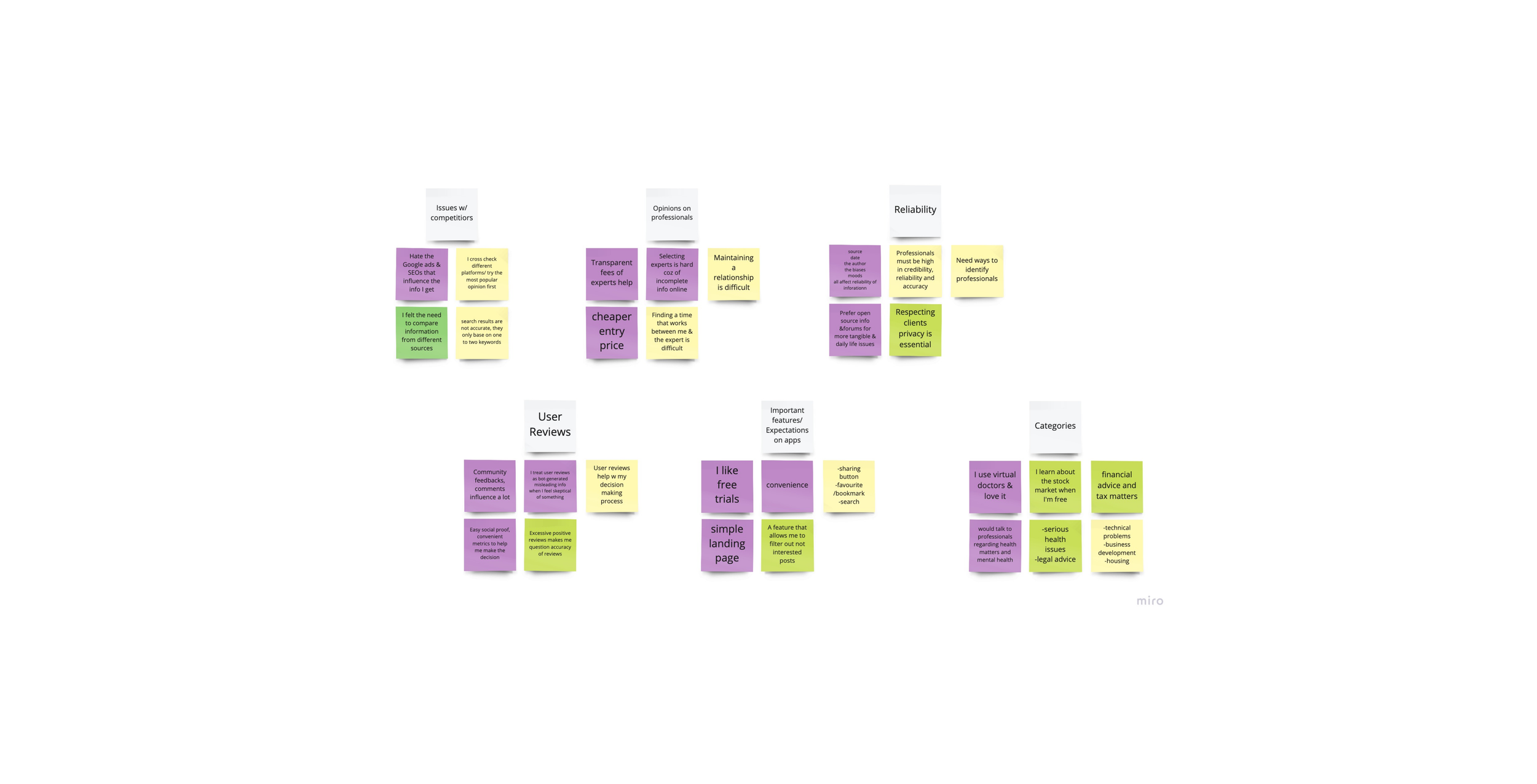
Insights
Most people value user reviews, it helps them to make their decisions and influence users’ thoughts a lot
Interviewers are concerned of the reliability of the professionals they found online
Lack of description and background of professionals seems not creditable, which causes interviewers uncomfortable
“Selecting a right expert for me is hard coz of the incomplete information online, and entry barrier seems high coz of the fee.”
Analysis
Hypothsis
We believe that by building a users rating feature for Expert Says users,
We will help users to find the information and reviews they need, thereby look for an expert that they found helpful and trustworthy to them.
User Persona
After conducting the user interviews and understanding the users’ needs and goals, I went ahead to create some user personas based on my research.
The personas allow me to put myself into the persona’s shoes, make sure my design is user-centred and not biased.
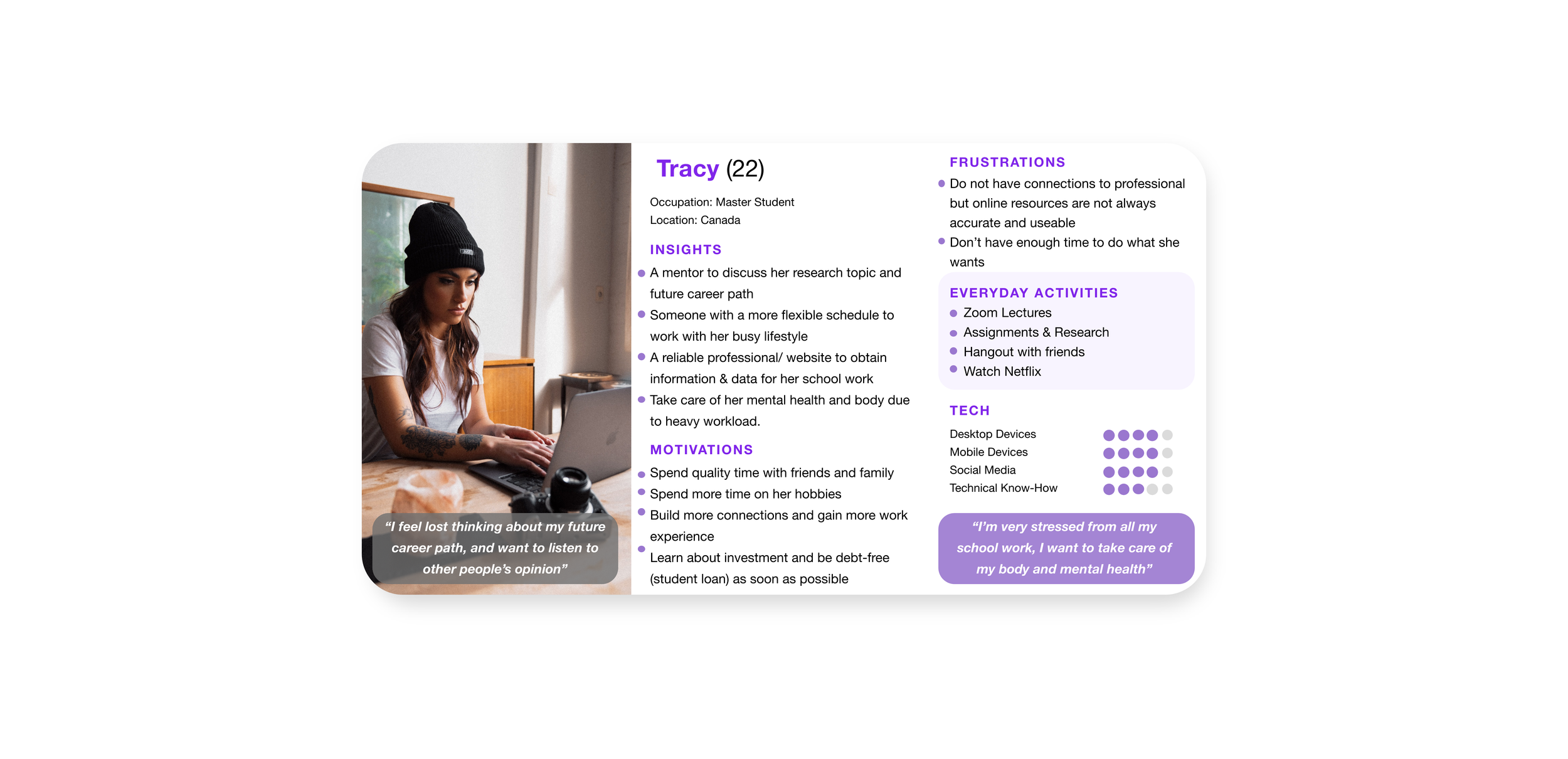
User Journey Map
I then created user journey maps, based on the user personas, to understand my personas’ thought processes and emotions while performing a task.
By marking down their pain points, I will keep in mind to design an easier and simpler way to avoid them.

User Flow
User flows provide a broad picture of how the app should look like. It also helps to suggest the shortest and most efficient way to complete a task.

Planning & Design
Sketches & Wireframes

Usability Testing
The study was held as moderated in-person and moderated remote usability tests
The study was tested on 6 participants who were recruited through my personal connection to participate in the study. They are recruited as they have previous experiences with competitors’ products or they fit with the user persona.
4 scenario tasks
6 interviewers
finding evaluations
Test Goals
Find out if participants understand how the search engine works
Determine if participants can schedule a video call with an expert successfully
How long does it take participants to schedule an appointment?
Observe how users navigate the app
Are users able to find all the main features? (post a question and search engine)
Testing

Key Insights
Participants had trouble finding where to schedule a video call in an expert’s profile and expert’s ratings, and the lack of price chart of experts. (high severity)
Participants had comments regarding the process of scheduling the call with an expert (medium severity)
The placement and choice of the ‘post’ icon is inconvenient and unfamiliar (high severity)









